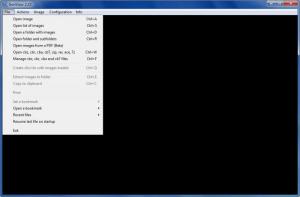GonVisor
2.44.01
Size: 2.1 GB
Downloads: 3804
Platform: Windows (All Versions)
GonVisor, a free application for Microsoft’s Windows operating system, puts the emphasis on providing a great image and comic viewing experience. To achieve this goal, the application comes with support for graphics, CB, and PDF files, with support for hotkeys, with file management and control viewing functionality, and with a simple, uncluttered interface.
GonVisor is available as a standard installer and as a portable version. To get started with the installer you must download a small archive, extract and run the executable inside, and then click through the instructions presented by a setup wizard. There’s nothing complicated about the installation process; you will be done quickly and without putting too much effort into it.
As mentioned above, GonVisor features a simple, uncluttered interface. When you first launch the application you will see a large black panel and a traditional File Menu at the top. Using said File Menu, or better yet, by using hotkeys, you can load images, comics, or magazines into the application. Say you load a comic – the main black panel will now separate into two: the images to the left, a list of all the pages to the right. Place your mouse on the far left hand side of the screen and a hidden menu will show up.
From a functionality point of view, GonVisor has a lot to offer: open all types of image and comic formats, open and view PDF files, open files from within archives, bookmarks, manage comics, create cbr and cbz files, hotkeys, double page view, image filters, magnifier, full screen mode, automatic slider, rotate images, zoom in and out, print out images and comics, bulk rename image files, controls your music player (Windows Media Player or Winamp), boss key, support for multiple languages.
Seeing that it comes with a nice list of features, a user friendly interface, and that it is offered for free, GonVisor is sure to put a smile on your face.
Pros
GonVisor is available as an installer and as a portable version. The application features a simple, uncluttered interface. It supports all graphics and comics formats; it also supports PDFs. Hotkeys are supported. GonVisor is free software.
Cons
The setup wizard wants to install some additional software: MixiDJ toolbar, RegClean Pro.
GonVisor
2.44.01
Download
GonVisor Awards

GonVisor Editor’s Review Rating
GonVisor has been reviewed by George Norman on 16 Jul 2013. Based on the user interface, features and complexity, Findmysoft has rated GonVisor 5 out of 5 stars, naming it Essential